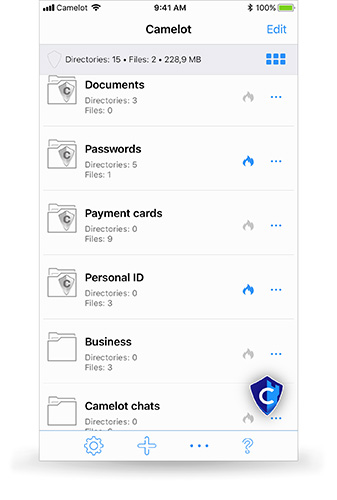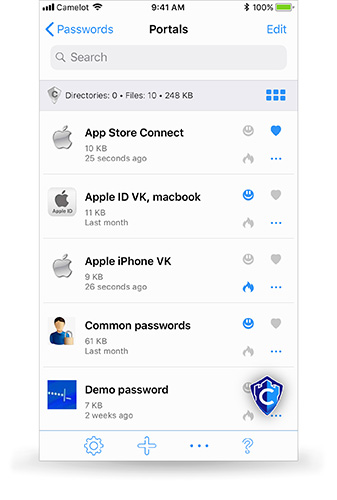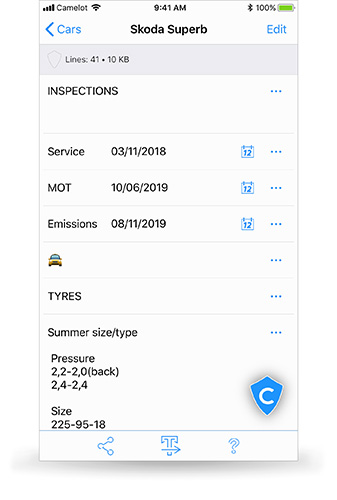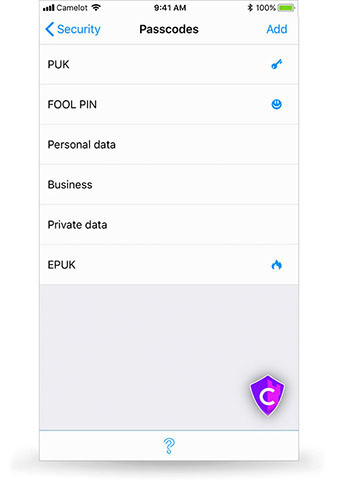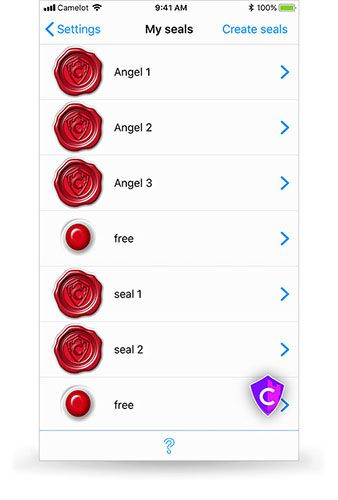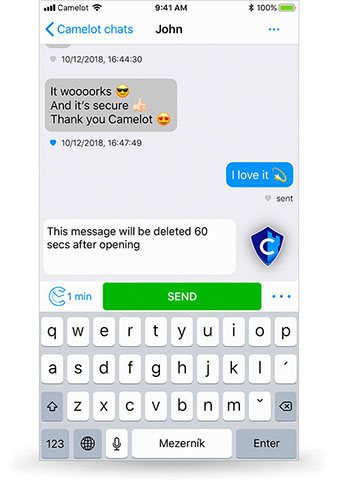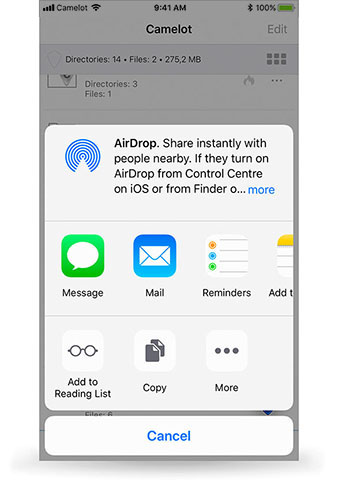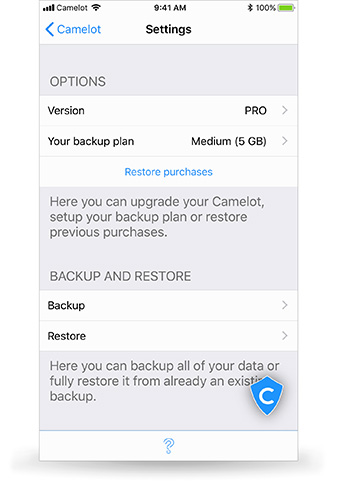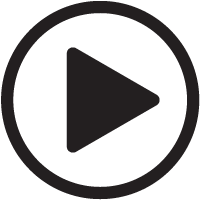Don’t Be Afraid to Leave Your
Frequently Asked
Questions
Don’t Be Afraid to Leave Your
Mobile Unattended
Here you will find answers in many questions including demo videos.
Don’t be afraid to ask us if you are missing anything else.
Philosophy
Architecture?
- Data is stored in files.
- Each file consists of components.
- A component is a row in a file and can take various types of data (text, date, number, password, …).
- Files are stored in directories.
- Directories form a hierarchical structure that the user organizes himself.
- The directory can be protected by Passcode (private zone) or unprotected (public zone).

How to handle security zones?
- The transition between zones is controlled by the Camelot logo in the bottom right corner of the screen.
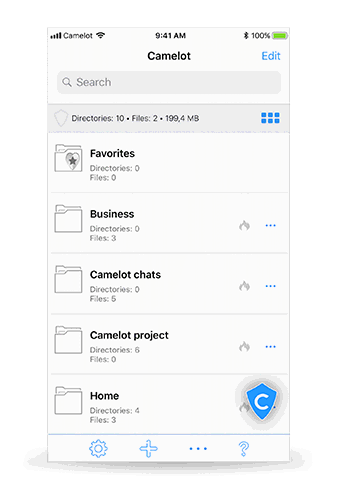
Working with directories
How to create directory?
- Use the “+” icon at the bottom of the screen.
How do I change the public directory to private and vice versa?
- Type Passcode, click “…” in the Address bar and select Properties.
Why can not I create a private directory?
- You are not logged in using Passcode (click on the Camelot logo).
- The private flag can only be set for those directories that are in the root directory.
Why can not I see the directory I've definitelly created?
- We assume you did not delete it.
- Sign in using the Passcode under which you created it and all its directories and files will be displayed.
I have entered Passcode, but I still can not see all the files that MUST be there
- They may be marked as FOOL PIN protected.
- Hold the Camelot logo and enter the FOOL PIN.
I have more Passcodes. How do I view all the data I have in Camelot at the same time?
- Log in with PUK.
- Enter Fool PIN to see also hidden files.
How do I move a private directory under another Passcode?
- Move it to the main directory (“…” – Cut – Paste).
- Select Properties and mark it as public.
- Sign in with another Passcode.
-
- Select Directory Properties and mark as private
- You can also move it to another private directory (Cut-Insert).
Do I know somehow under which Passcode were specific directories / files created?
- The only way is that you must log in with all Passcodes in order to find out which data you will see beneath them.
What does a Favorite Directory contain?
- Here are files with the Favorites flag.
What does "E-PUK protected" mean?
- All directories that have this flag will be deleted when using E-PUK.
Working with files
What are templates?
- The template is a predefined structure file.
How do I copy the structure of one file to another?
- Click on “…” and select “Clone”.
How do I move a file to another directory?
- Click the “…” line with the file and select “Cut”.
- Navigate to the destination directory, click “…” and select Insert.
How do I search for a file?
- You are in directory and file view mode.
- Drag down the list until the “Search” window appears and enter the search word.
- All files that have this expression in the title or in the custom content are displayed.
What is the difference between file copying and cloning?
- Copying creates a duplicate of the file – both the structure and the data.
- Cloning creates an empty file with the same component structure.
How do I assign an icon / picture to file?
- Add a picture in the component file.
- Note: Images may be even more in the file. The list always shows the one that is the first one
How do I delete a file?
- You have a file open: choose Edit and the Delete icon is on the bottom bar.
- You are in the file list: Click “…” for the file and select Delete.
How do I import a document?
- Example: Someone will send you by mail DOC, XLS, PPT, PDF.
- Hold on the document in the mail, … your finger until the system window appears.
- Find the Camelot icon and double-click it.
- A file containing this document is created in the main directory.
How to import bulk images and videos?
- Open the directory where you want to import and press “+”.
- Select Image Gallery.
- Once you’ve finished importing, choose whether or not to delete the images from the Gallery.
- Note: Cell phone deletes images to their trash. You must erase it manually.
How do I take a photo directly into a file?
- Press the “+” icon and select Camera.
What does "E-PUK protected" mean?
- All files that have this flag will be deleted when using E-PUK.
Working with components
What is a component?
- Each file consists of individual rows – components.
- Each component can be of a different type (text, number, date, password, etc.).
How do I change the order of components in a file?
- In the file, click Edit.
- Hold your finger on the icon to the right and move the component.
How do I rename a component name?
- File – Edit, click the “…” icon at the right of the component and select “Rename”.
How do I set up a notification?
- For a date component, you can set a warning when Camelot should display a notification on the mobile display.
- Click the notification to open this file.
- The notification time is fixed at 10:00 on that day.
- Note 1: Notifications are displayed for security reasons only for files located in the public area.
- Note 2: You can also save the event in the calendar, where you can set any time to alert.
How do I select a mobile number and email from my contacts on my phone?
- Tap “…” and choose Select from list.
Security zones and Passcodes
About More Security Zones and Passcodes More HERE
How do I create my first Passcode - PUK?
- Click on the Camelot logo.
How do I create another Passcode / Fool PIN?
- You must be logged in as PUK.
- Settings-Security-Passcodes.
- Click Add.
- Should it be a FOOL PIN? Turn on the button
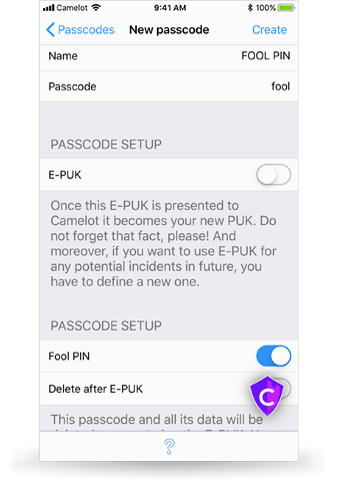
How do I change my Passcode?
- Sign in with Passcode.
- Settings-Security.
- When you sign in with a PUK, you can change any passcode
How do I know in which zone I am?
- Public Zone
- Public Zone including files protected by FOOL PIN
- Private zone
- Private zone including FOOL pin protected files
- When using PUK (or E-PUK), the logo has a purple color

How do I switch between private zones?
- Login to the private zone
- Hold the Camelot logo and enter the required Passcode.
- A quick escape from the private area
- Tap the Camelot logo.
- Using FOOL PIN
- Hold (longtouch) the Camelot logo (even if you are logged in using the Passcode).
- Enter FOOL PIN.
How do I quickly sign out of the private zone?
- Tap the Camelot logo.
Can I use biometrics to sign in?
- Yes, but only one of the Passcodes.
Save or not save PUK to iOS keychain?
- It depends on how much you are distrustful of your surroundings and potential attackers.
- We recommend that you first understand the security system.
I can not sign in with PUK
- You may have used the E-PUK, so the PUK now has the same value as the E-PUK. The original E-PUK has ceased to exist, you must re-create it.
I forgot the PUK
- The only way back is the Guardian angels.
What does access alert mean?
- Any invalid attempt to enter the Passcode is recorded.In the Settings – Security – Chronicle, you can view them all.You will be notified of any invalid attempt by our informer when you sign in with PUK
How to configure Camelot to make it bulletproof?
If you really think of all the variants of danger:
- Use PUK only manually (not biometrics).
- For a common Passcode, where there is no mortal danger, choose a biometric method.
- Data (files, directories or even passcodes) that no one else can see under another Passcode mark as E-PUK protected – and do not forget to create the E-PUK. (although everything sensitive is deleted, but you have a backup).
- Fool PIN is just such a filter (but useful).
- Use the Guardian angels. They can be your best friends, but also your next, well hidden, cell phone or just printed seal. But also their combination.
Guardian Angels
Can I send already used (sent) seal to someone else?
- Yes, but first revoke it if you really do not want to have it in two places at the same time.
- Note: A copy of the seal is not another seal. It’s still just a clone.
How many seals do I need?
- At least 2, but better to use more (4-5). You can maximally distribute them 12.
How to choose the minimum number of seals to meet?
- It depends on you. Increasingly, you reduce the risk that someone is currently unavailable or irrevocably disappearing.
- Recommendation: A reasonable option is at least 2 of 4 (save 4 seals and define the minimum needed to 2), or 3 out of 5.
Where to save the seal?
- Send them to people you really trust (mail, SMS, Viber, WhatsApp, etd.).
- Print them and store them in various safe places (one at home, the other at work, the third in the safe, the fourth at the bank, …).
How can I retrieve the submitted seals?
- Tap the Camelot logo, and then click Seal in the sign-in window.
How can I do an angel to someone?
- Save his received Seal to your Camelot and send it to him if necessary. You will save him so.
Can my Guardian angel see my data?
- Never if you do not show them yourself.
- With the seal, there’s only part of the secrets my Camelot can open. The keys to open need to meet more.
Chat
How does it work?
- In Camelot, you can create a special chat room (file) designed for secure communication between two people. It works like other messengers, but for security reasons there is not implemented notification like in other messengers.
- The sender sees that the message was received on the server and subsequently when the recipient opened his Camelot.
How do I find out that I have a new message?
- Open Camelot, which reaches the mailbox on the server to see if there is any new message. If so, a message will be displayed. If you have the chat card in a private zone, you must be logged in under the passcode, otherwise you will not know it. It’s your security.
- In the chat icon where the message is unread, the “C” character is displayed
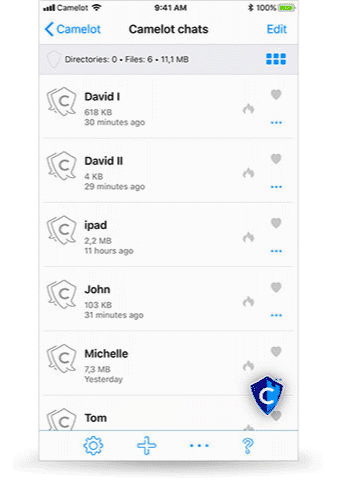
How do I create a chat room?
- Like any other file. Just select Chat instead of File.
How do I pair with the other person?
- In order for two people to communicate with each other, it is necessary to exchange some secrets (public keys) that will ensure that no one gets in the communication. This is where QR codes are used. Simply show your QR codes and start communicating. You can have multiple independent chat rooms with one person. E.g. one in the public zone, the other in the private area.
Where can I find a chat card?
- Chat can be located in both private and public areas. It’s up to you. You are working with it similarly to other files.
Does the chat have anything extra?
- Unlike other messengers, you can mark the particular messages as Favorite (hold the message / picture for a while) and only see these in the chat.
- You can search for specific text.
- See chat statistics how many messages, words, characters you exchanged with you partner / darling in specific period
- You can have more independent chat rooms with one person and split them to different Camelot zones.
Sharing (Data Exchange)
How does data sharing work?
- The data is passed over the Camelot server.
Sender
- For a given file / directory or selected, click “…” and choose Sharing.
- Select a communication channel (iMessage, SMS, Viber, WhatsApp).
- Camelot retrieves from the server a Package ID that is sent to the recipient.
- The shared picture in this video IS NOT protected with a transport password
Recipient
- The recipient will receive the Package ID (link to the server).
- One click import
- iMessage, Viber, WhatsApp natively allow you to pick up your shipment by simply clicking the link directly from the message.
- The received picture in this video IS protected with a transport password
- Retrieving the identifier.
- Some apps (Messanger, Skype) only show a web page with the Package ID (readable or QR code). In that case the recipient opens the desired location in Camelot where he wants to upload the data and presses the “+” button.
- Import by Package ID – just rewrite the code number (Manual / Copy-Paste).
- Import via QR code – camera starts.
- Some apps (Messanger, Skype) only show a web page with the Package ID (readable or QR code). In that case the recipient opens the desired location in Camelot where he wants to upload the data and presses the “+” button.
Why can not I read what someone sent me?
- Data is disturbed. Ask to resend the data
- I may already have it (I have to delete it first).
Settings
How do I change the color scheme of the application-skin?
- Settings-Color scheme.

How do I get the app back to my original settings?
- Settings-Reset Camelot.
- All data including Passcodes will be erased.
What is the Chronicle access log?
- Any invalid attempt to enter the Passcode is recorded.
- In Settings – Security – Access log you can view all of these attempts.
- Note 1: You must be logged in using PUK.
- Note 2: Attempts can not be deleted, they will be deleted after 30 days.
- Note 3: You will also see the Chronicle if a passcode has changed
What's the difference in versions?
- FREE
- You have unlimited space for files in the public area.
- One file can contain up to 10 components
- You can create 2 Passcodes and save up to 10 files under each to test the “beauty of privacy”.
- PRO
- Unlimited public and private zones
- Unlimited number of components in the file
- Unlimited passcodes
- Unlimited private chat rooms
- CLOUD BACKUP
- Your data is safely stored only in your mobile, anywhere else.
- The CAMELOT server offers the option to postpone the “hellish” encrypted for 90 days. You can also use this option for a one-time case that you are changing your phone.
How to get rid of ads?
- Camelot minimizes you if you only store your data in the public area and use it free of charge. Thank you for understanding when we have to cover our development and operation costs, so we’ve implemented small ad banners into the app. If it bother you, you can turn it off in Settings for a symbolic fee.
- If you buy a PRO version, the banner will be removed.
Backup
What does a backup contain?
- In Settings, you can safely back up data to Camelot Cloud.
- All data, including structures, Passcodes, and security settings are backed up.
- IMPORTANT
- Retain the backup number. You can send it to yourself by e-mail.
- Remember your password! But if it was worst, you could use your Guardian Angels and their seals.
How can I back up?
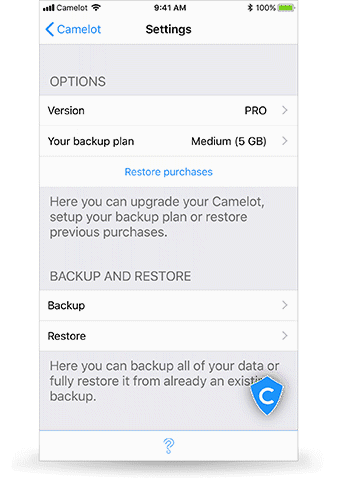
- Settings-Backup.
- The backup is out of system mechanisms secured by using a backup password.
- Choose your Backup password long and complicated!
- Do not lose your Backup ID. We don’t know whom the backup file belongs to, so we won’t be able to help you to recover that!
- Due to security reasons we do not allow to store your the most private data elsewhere.
How long is your backup stored on the Camelot Cloud server?
- 90 days after its purchase, it is erased. Back up regularly to avoid such annoyances and keep your data up-to-date.
I have a new phone. How do I transfer data from my old mobile?
- Download to the new Camelot device and recover data from the Camelot cloud backup. It contains all data as well as Passcodes. You can go with Camelot immediately where you left off.
What if I forget my backup password?
- Ask for help your Guardian Angels. You can open your backup with theirs seals too. It’s another reason to use them.