Architecture
The Beauty of Privacy
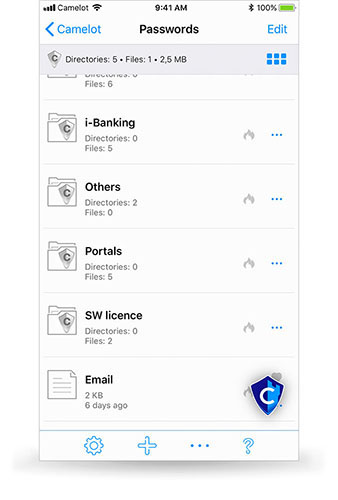
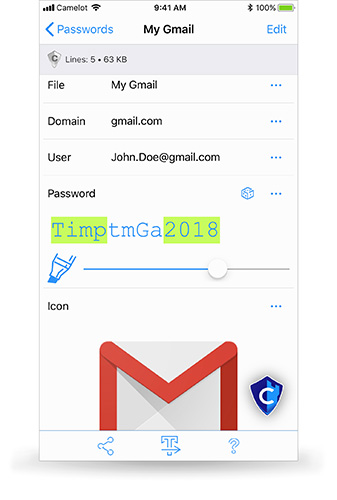
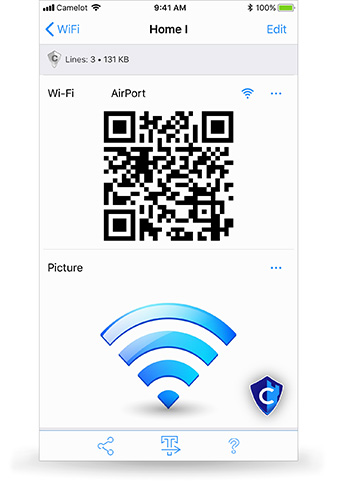
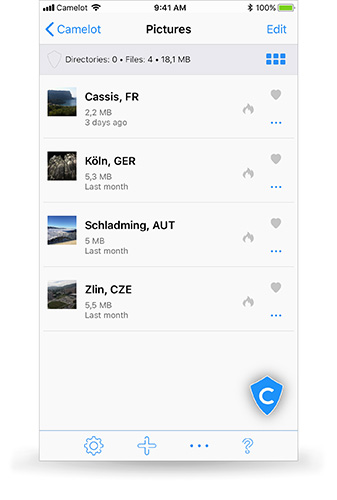

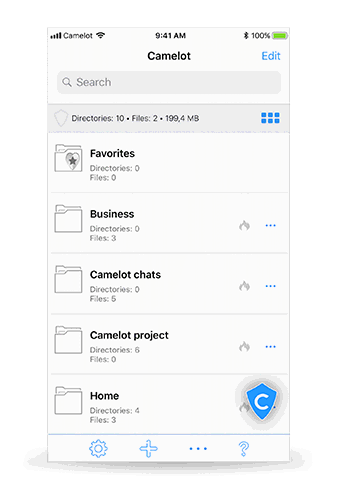
Data saved in the public zone, can be seen by anyone that has access to your mobile phone. Your data is saved and sorted depending on your needs and you can access it immediately after opening the application
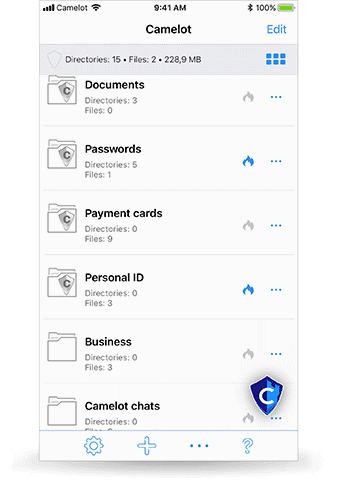
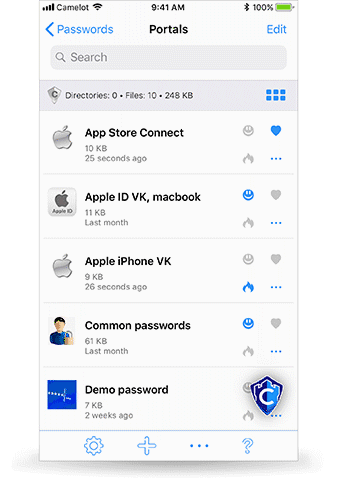
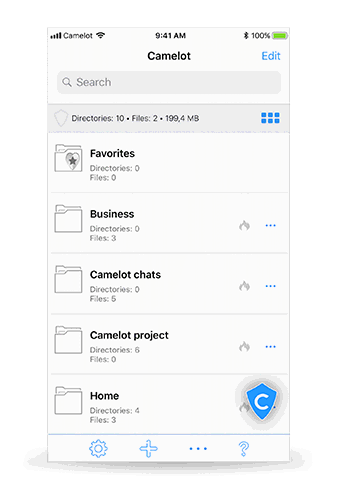
![]()
Your very first PASSCODE is called PUK.
In addition to storing files with other content, you can manage the security settings of the entire CAMELOT application.
Even if someone knows your „official“ PASSCODE, he can not see how many private zones are hidden in the application.
![]()
That moment when someone is holding a gun to your head (not literally) , forcing you to show them something in your phone and you need to be rescued. Choose an additional safety passcode as your „PUK“, which you will enter in a risky or dangerous situation. The application will discreetly erase all top secret content, so that no one will be able to get to it.
The EMERGENCY PUK then takes over the roll of PUK, you just have to set up a new EMERGENCY PUK. In the case that you „back up“ your data, you will not lose your secret data.
Do have a few photos you often like to show to others in your directory, but you don’t want to show them all the photos in that directory? Mark them as FOOL PIN protected. In addition to your PASSCODE you will also have to enter the FOOL PIN for all the content of the directory to appear (all it takes is a few clicks on the CAMELOT logo – LINK).

You never know who is looking over your shoulder. With one click on the CAMELOT logo you can switch to your public zone. It’s a good way to keep the stalking horses away.
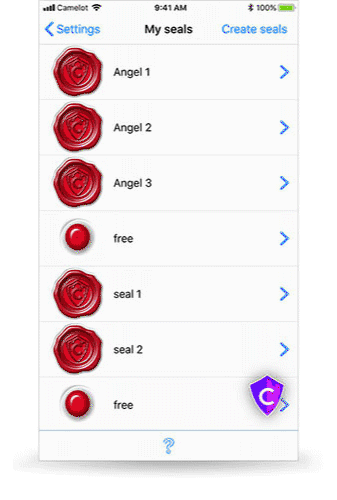
Remember how we mentioned the 4-factor authentication? This is used by your GUARDIAN ANGELS.
While mythical king Arthur had his twelve knights of the round table, you can have your Guardian angels. CAMELOT will generate 12 seals and you will determine how many of them have to connect ( 2 to 12) , to open CAMELOT and its settings. Then you just have to make an agreement with your friends to make sure they will help you in case of an emergency. You will give each of them a seal with the help of a QR code – and it’s done.
If it should happen that you want to get into your CAMELOT ( but you lost the PUK), you can ask your Guardian Angels to send you a seal. They can send it to you through any kind of communication channel (e-mail, Messenger, WhatsApp, Viber etc.) and after the required number of them have connected, the entire application will unlock.
Your Guardian angels don’t have to know about this connection, only you decide who you trust enough to give your security seal – or whom you take it away from. Your guardian angel can even be your second mobile phone, that is hidden well at the bottom of your drawer. You can also print your QR codes, including the seals, and hide them in a safe place. Then you can download it directly from the application and open your CAMELOT.
The security you get with the help of your Guardian Angels gives you much more freedom. The key to the application ( but not to the data!) doesn’t have to lie under your door mat.
Note: It is wise to have more angels than the minimum number of seals which have to connect, Ideally 4-2 or 5-3. Having more angels can help prevent not being able to get your seals due to unforseen circumstances. For example, if one happens to lose their mobile phone and is not available at a certain moment, your friendship with one ends or worst case, one should die.
For experts – this is an implementation of Shamir’s algorithm and we are one of the first that implemented a 4-factor authentication in this way.
Note: Seals can also be used if you forget your backup password.
The differences in friendships between men and women.
A women comes home in the morning and tells her husband that she slept at her best friends house
Her husband then calls 10 of her closest friends and discovers that she didn’t sleep at any of their houses
A man comes home in the morning and tells his wife that he slept at his best friends house
When his wife grabs the phone and calls his 10 closest friends, she finds out that he slept at 7 of their houses and 3 of them claim, that he is still sleeping!